Want to know how to hide your WhatsApp status (Whatsapp Status Hide Kaise Kare)? This guide provides a comprehensive overview of WhatsApp status privacy settings, allowing you to control exactly who sees your updates. We’ll explore various methods, from selecting specific contacts to completely hiding your status from unwanted viewers.
Understanding WhatsApp Status Privacy
WhatsApp status allows you to share text, photos, videos, and GIFs that disappear after 24 hours. However, you might not want everyone in your contact list to see every update. That’s where status privacy settings come in. These settings offer granular control, letting you choose who can and cannot view your status. This is essential for maintaining your privacy and sharing your updates with only the people you choose.
Methods to Hide Your WhatsApp Status (whatsapp status hide kaise kare)
Hiding Your Status from Specific Contacts
Perhaps you only want to exclude a few people from viewing your status updates. WhatsApp makes this easy. Here’s a step-by-step guide:
- Open WhatsApp and go to the “Status” tab.
- Tap the three vertical dots in the top right corner (Android) or “Privacy” (iOS).
- Select “Status Privacy.”
- Choose “My contacts except…”
- Select the contacts you wish to hide your status from.
- Tap the checkmark (Android) or “Done” (iOS) to save your changes.
Sharing Your Status with Only Specific Contacts
Conversely, you might prefer to share your status with only a select group of people. This is equally straightforward:
- Follow steps 1-3 from the previous section.
- Select “Only share with…”
- Choose the contacts you want to see your status.
- Tap the checkmark (Android) or “Done” (iOS) to save your changes.
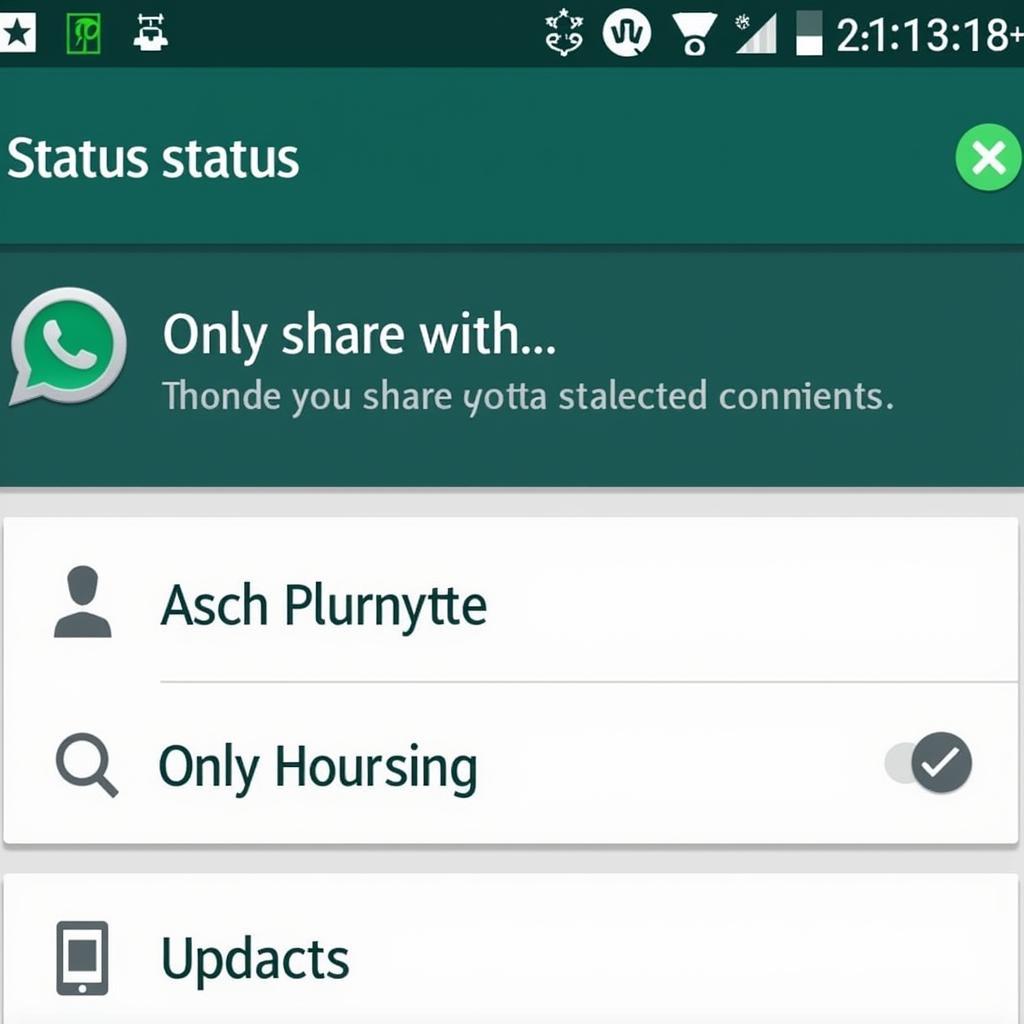 Sharing WhatsApp Status With Specific Contacts
Sharing WhatsApp Status With Specific Contacts
Completely Hiding Your Status from Everyone
If you want complete privacy and don’t want anyone to see your status, you can easily disable it entirely. Although not technically “hiding,” this achieves the same result. Remember that you won’t see others’ statuses either if you choose this option.
FAQs About Hiding WhatsApp Status
1. Can I change my status privacy settings for each individual status update? No, the privacy settings apply to all your status updates. You’ll need to adjust the settings each time you want to change who can see your status.
2. Will people know I’ve hidden my status from them? No, WhatsApp doesn’t notify contacts when you hide your status from them.
3. Can I see the status of someone who has hidden their status from me? No, if someone has hidden their status from you, you won’t be able to view it.
4. Can I still see someone’s profile picture if I’ve hidden my status from them (or vice-versa)? Yes, hiding your status only affects the visibility of your status updates, not your profile picture.
Conclusion: Taking Control of Your WhatsApp Status Privacy (whatsapp status hide kaise kare)
Managing your WhatsApp status privacy is crucial for controlling who sees your updates. Whether you want to hide your status from specific people, share it with a select few, or keep it completely private, WhatsApp provides the tools to do so. By understanding and utilizing these settings, you can ensure your updates are seen only by those you intend.
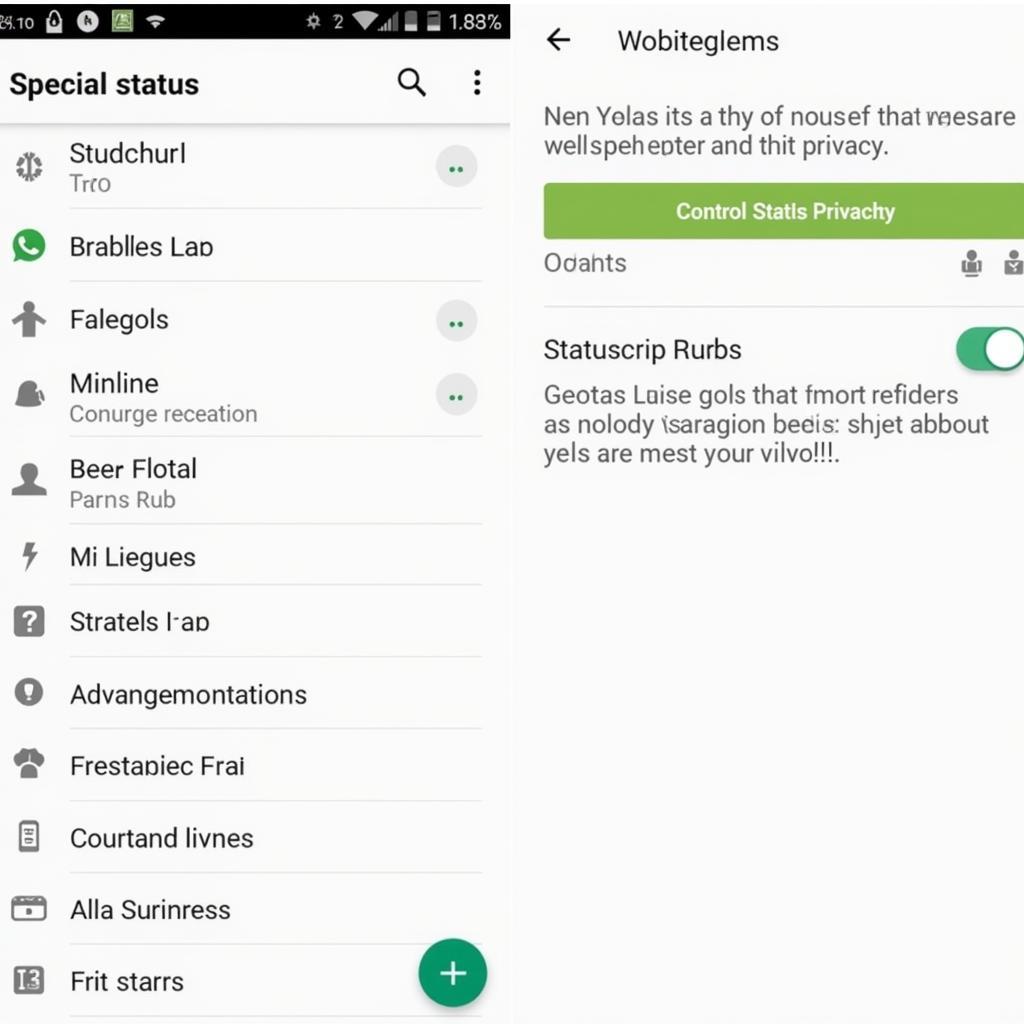 WhatsApp Status Privacy Settings
WhatsApp Status Privacy Settings
For further assistance, please contact us at Contact@ViperCircle.com or visit us at G-5, लोअर परेल, सेनापति बापट मार्ग, मुंबई, महाराष्ट्र – 400013, भारत।. Our customer support team is available 24/7.